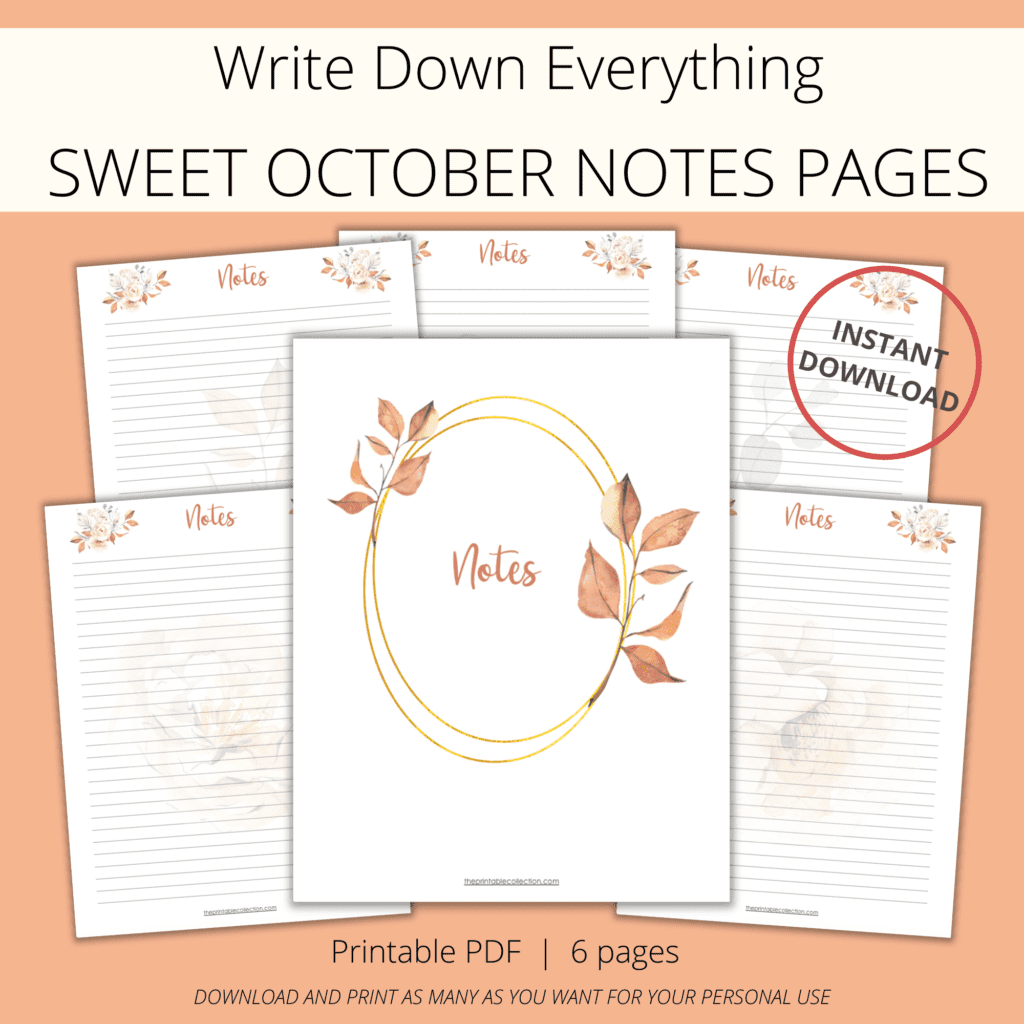Here is the printable notes page template for October. Use these pages in your planner when you need more space for writing.
*** Update: These Sweet October printable notes pages are not free anymore. You can find them in my Etsy shop.
Do you need more space in your planner to write things down?
Then, this set of Notes pages is for you!
What to do with these notes pages?
- journaling
- short stories
- write down your dreams
- lists
- movie to see or review
- books to read
- and more…
Scroll down to see the note paper in this set!
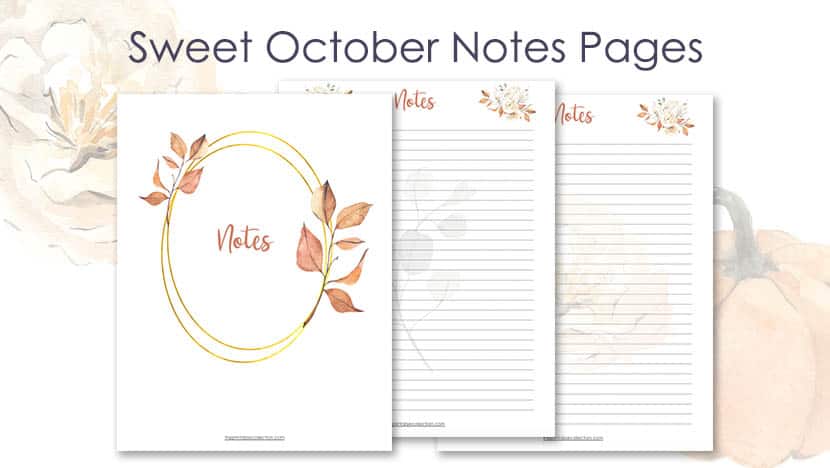
This post may contain affiliate links. If you click on my affiliate links and make a purchase, it doesn’t cost you more for the product. I will just receive a small commission. You can read my full disclosure policy.
The printable Notes page template
This set of Notes page PDF has five pages, all with different images in the background. You can print one page or more to fit your needs.
The dimensions of each page are 8 1/2 x 11 inches, but you can decrease the size if you want to print it to fit a Classic Happy Planner or another format if you prefer.
–> Before printing the PDF file, please read the section for that below to get the best results possible.
Please note that the grey diagonal lines are not on the cards in the file you download.
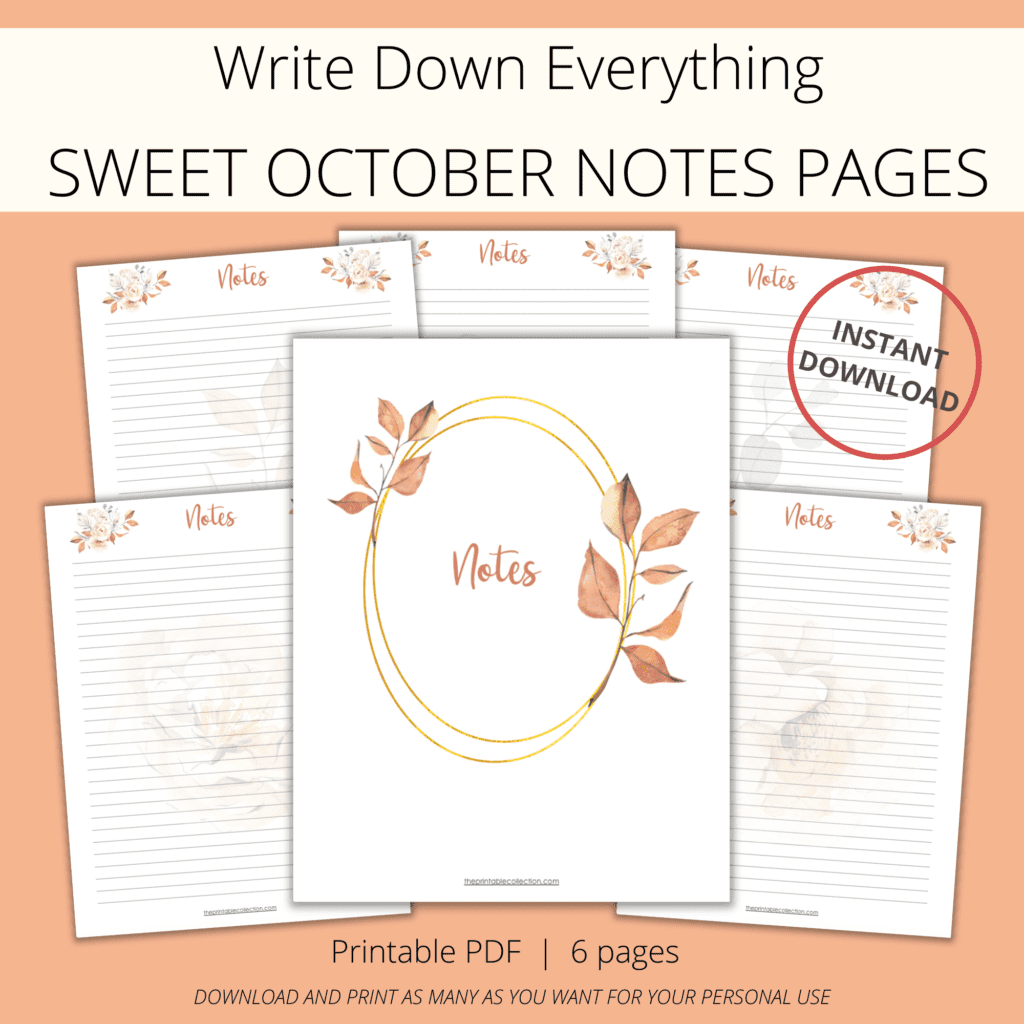
You may also like…
- The Early Fall Notes Page
- The Sweet October Daily Planner
- The Sweet October Planner
- The Sweet October Stickers
The best paper to print these Notes pages
I like to print my planner and other pages that go in, on thick paper. The one I found is really smooth at the touch and bright.
With this paper, I can write down on each page without the ink bleeding on the other side when I print double-sided.
I found that using these Staedtler pens and these Stabio ones are the best choice over ballpoint pens. The ink from the pens dries very fast and doesn’t bleed on the other side.
Don’t forget to buy paper according to your printer: inkjet or laserjet.
How to resize for the Classic Happy Planner
If you want to resize this page for the dimensions of the Classic Happy Planner, you can use Adobe Acrobat Reader DC to open the file and set some preferences.
To fit your Classic Happy Planner, you must print 82 % of the real dimensions.
Search for Custom Scale and replace the 100 % with 82 %.
And if you want to print some copies on both sides, under the Custom Scale, you will find Print on both sides of paper. Checked the box.
In the Resource Library, you can find a template with black lines to help you cut this page to fit perfectly the Classic Happy Planner.
Print this template, place the page you just printed over it, trace some lines, and cut.
Punch it with a punch for a discbound system.
Download these free printable notes pages
You will love these pages with images in the background for taking notes during Fall.
Download, print, and place in your planner!
Monique
You may also like…
- The Early Fall Notes Page
- The Sweet October Daily Planner
- The Sweet October Planner
- The Sweet October Stickers
Share this printable on Pinterest.
Pin it on your favorite board!